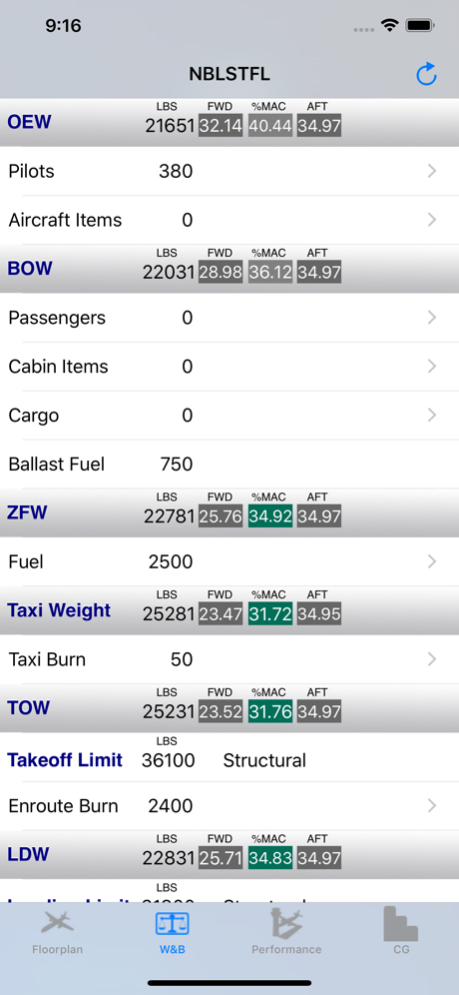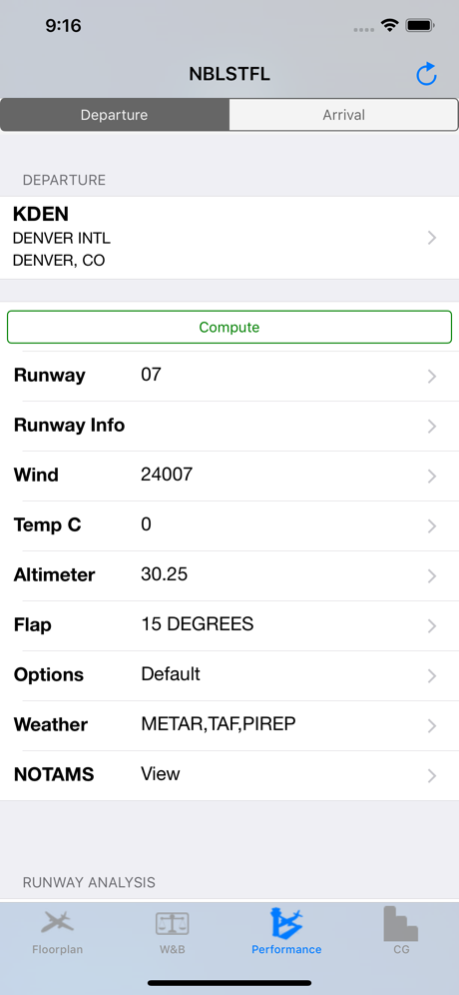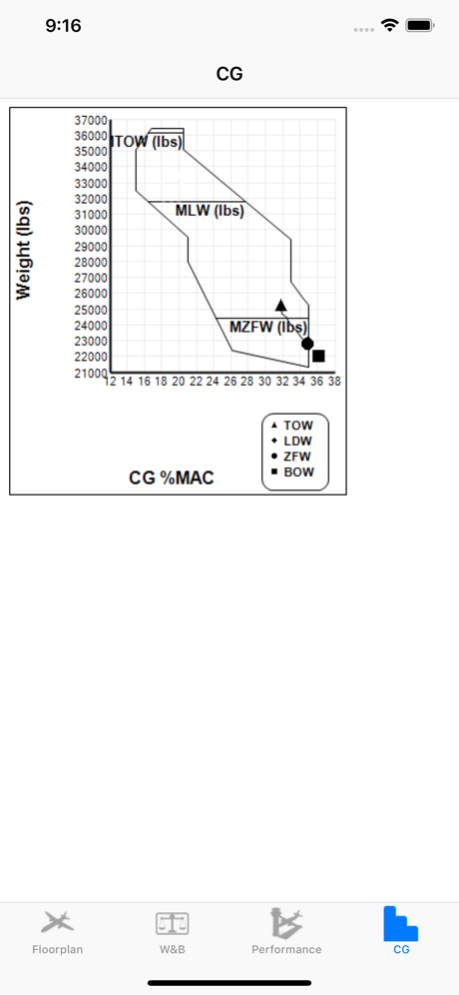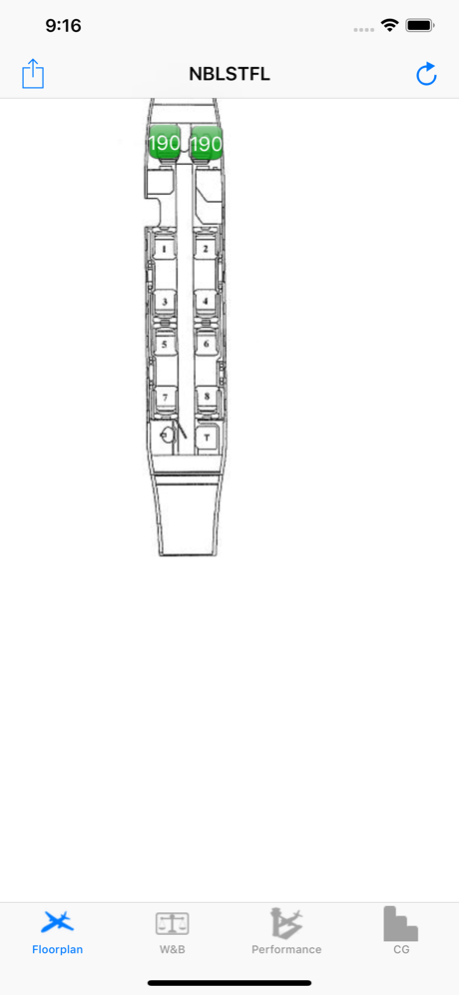APG WB 1.48
Continue to app
Free Version
Publisher Description
Runway Analysis and optional Weight and Balance is now available from the Aircraft Performance Group (APG) for the iPhone, iPod Touch and iPad.
Features include:
•Runway Analysis only without requirement for Weight and Balance.
•Runway Analysis that complies with FAR 135/121 and EU-OPS performance requirements
•APG engine out departure procedures.
•View and download weather* (METAR, TAF and PIREP).
•View and download NOTAMS*.
* Currently for US and International airports available in the AIDAP program (Aeronautical Information Data Access Portal).
•Optional Weight and balance calculations that consider structural and CG limitations, as well as takeoff and landing performance limitations!
•Graphical presentation of CG envelope and CG position, including fuel burn.
Please note this application uses an internet connection. Please beware when using cellular data connections, you could incur charges from your data provider (locally or roaming).
The APG service allows the user to easily calculate takeoff and landing performance requirements utilizing approved AFM data for more than 6,500 airports worldwide. Maximizing payload is made simple, by permitting the pilot to easily determine the maximum allowable takeoff and landing weights. Data is prepared accounting for environmental considerations (wind, temperature and altimeter), as well as runway contaminants** and inoperative aircraft systems**.
** When provided by the aircraft manufacturer, i.e. AFM or Aircraft Operations Manual.
Application Requirements: To use this application, you must have an existing Aircraft Performance Group account with Runway Analysis (Point Calculation) and optionally Weight and Balance services.
An Internet connection is required to use this software.
Oct 19, 2022
Version 1.48
iOS 16 Support
About APG WB
APG WB is a free app for iOS published in the Office Suites & Tools list of apps, part of Business.
The company that develops APG WB is Aircraft Performance Group, LLC. The latest version released by its developer is 1.48.
To install APG WB on your iOS device, just click the green Continue To App button above to start the installation process. The app is listed on our website since 2022-10-19 and was downloaded 10 times. We have already checked if the download link is safe, however for your own protection we recommend that you scan the downloaded app with your antivirus. Your antivirus may detect the APG WB as malware if the download link is broken.
How to install APG WB on your iOS device:
- Click on the Continue To App button on our website. This will redirect you to the App Store.
- Once the APG WB is shown in the iTunes listing of your iOS device, you can start its download and installation. Tap on the GET button to the right of the app to start downloading it.
- If you are not logged-in the iOS appstore app, you'll be prompted for your your Apple ID and/or password.
- After APG WB is downloaded, you'll see an INSTALL button to the right. Tap on it to start the actual installation of the iOS app.
- Once installation is finished you can tap on the OPEN button to start it. Its icon will also be added to your device home screen.